Getting started with InstructLab for generative AI model tuning
Recent advances in large language models (LLMs) have unlocked exciting new natural language processing and generation capabilities. However, tuning these massive models to specific domains or tasks can be prohibitively expensive and technically complex, often requiring immense GPU computation, extensive training time, and deep expertise. The InstructLab open source project aims to democratize LLM tuning by enabling community-driven, low-resource model refinement. Let's learn how to get started with InstructLab on your local system, and go through the process to contribute to an existing LLM and enhance a model with new data.
What is InstructLab?
Initiated by IBM and Red Hat, InstructLab provides tools to enhance LLMs with additional knowledge and skills using a novel approach called LAB (Large-Scale Alignment for ChatBots). InstructLab empowers subject matter experts to iteratively refine foundation models for targeted use cases, without needing deep machine learning expertise or huge training budgets. What makes InstructLab unique comes from several factors:
- A collaborative, taxonomy-driven knowledge curation workflow
- Efficient synthetic data generation to maximize the data from human-provided examples
- The instruction training using LAB that delivers big gains from small datasets
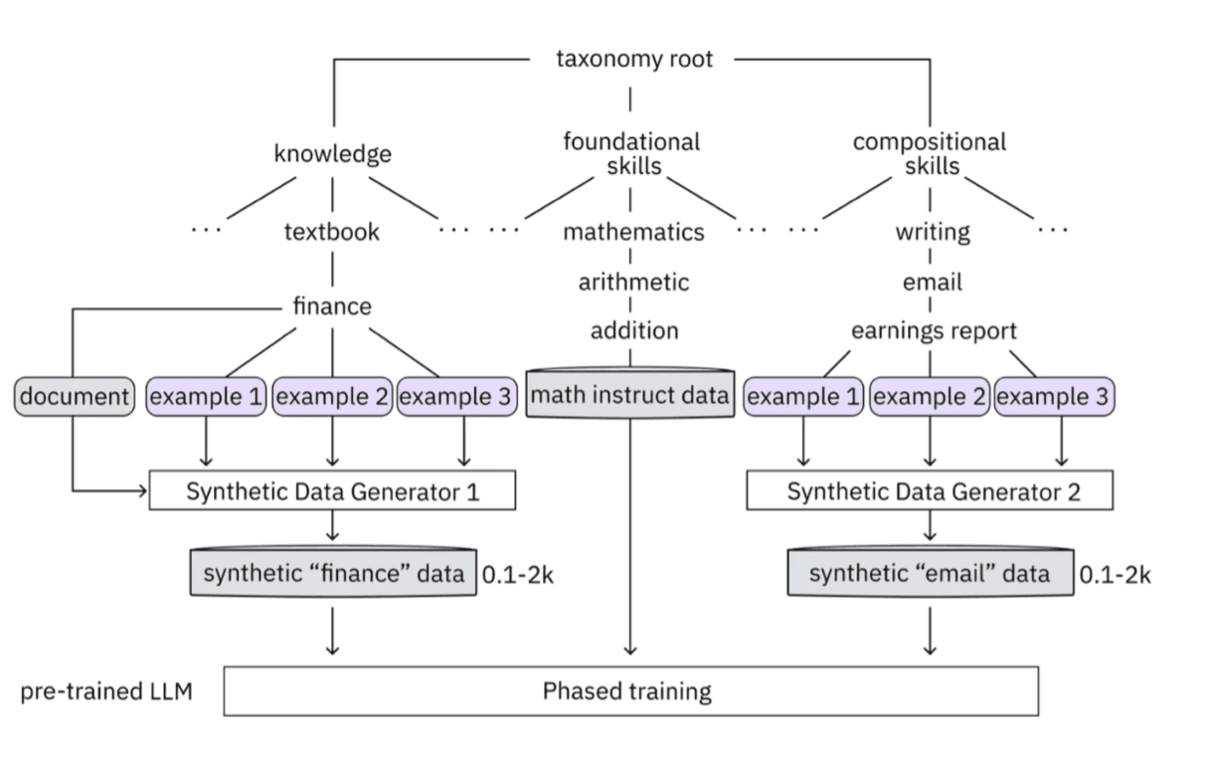
Getting started with InstructLab
We'll walk through getting started with InstructLab, from installation to contributing skills & knowledge, generating synthetic data, tuning the model, and testing the results. By the end, you'll see how InstructLab makes powerful LLM tuning accessible to developers and data scientists of all skill levels.
Installing the InstructLab CLI
InstructLab provides a command-line interface (CLI) called ilab that handles the main tuning workflow. Currently, it supports Linux systems and Apple Silicon Macs (M1/M2/M3), as well as Windows with WSL2 (check out this guide). In addition, you'll need Python 3.9+ (<3.12 for PyTorch JIT), a C++ compiler, and about 60GB of free disk space, more information is in the project's README
Now, let's go ahead and create a new directory for your InstructLab project and set up a Python virtual environment so that the InstructLab components installed are just available in this environment and not system-wide.
$ mkdir instructlab && cd instructlab
$ python3 -m venv venv
$ source venv/bin/activate
While there are several ways to install InstructLab, the easiest is to use pip to install the CLI (or pass in the Git repository if you want to specify a specific version of the command-line tools).
$ pip install instructlab
This will compile the native dependencies and download the required Python packages. It may take a few minutes to finish, but when ready, let's validate the installation.
$ ilab --version
ilab, version 0.16.1
You should see the ilab version printed, e.g. ilab, version 0.16.1.
Initializing InstructLab and a Taxonomy project
With ilab installed, we can initialize our tuning environment with the ilab init command. This will download the Taxonomy repository (which contains the structured task definitions and community-provided knowledge) to our local machine with a configuration file (after selecting Enter and Yes for project defaults).
$ ilab init
Welcome to InstructLab CLI. This guide will help you to setup your environment.
Please provide the following values to initiate the environment [press Enter for defaults]:
Path to taxonomy repo [taxonomy]:
`taxonomy` seems to not exist or is empty. Should I clone https://github.com/instructlab/taxonomy.git for you? [y/N]: Yes
Cloning https://github.com/instructlab/taxonomy.git...
Generating `config.yaml` in the current directory...
Initialization completed successfully, you're ready to start using `ilab`. Enjoy!
Let's also examine the configuration file, which defines the foundational model we'll be training and includes defaults such as parameters for training and serving.
$ vim config.yaml
chat:
context: default
greedy_mode: false
logs_dir: data/chatlogs
max_tokens: null
model: models/merlinite-7b-lab-Q4_K_M.gguf
session: null
vi_mode: false
visible_overflow: true
general:
log_level: INFO
generate:
chunk_word_count: 1000
model: models/merlinite-7b-lab-Q4_K_M.gguf
num_cpus: 10
num_instructions: 100
…
Downloading, serving, and testing a model with InstructLab
InstructLab can enhance open-source LLMs like Mistral and Llama, and now, the Granite set of foundation models in partnership with IBM and Red Hat. To get started, download a compact pre-trained & quantized model with the ilab download command.
$ ilab download
Downloading model from instructlab/merlinite-7b-lab-GGUF@main to models...
Downloading 'merlinite-7b-lab-Q4_K_M.gguf' to 'models/.huggingface/download/merlinite-7b-lab-Q4_K_M.gguf.9ca044d727db34750e1aeb04e3b18c3cf4a8c064a9ac96cf00448c506631d16c.incomplete'
INFO 2024-06-11 23:21:23,255 file_download.py:1877 Downloading 'merlinite-7b-lab-Q4_K_M.gguf' to 'models/.huggingface/download/merlinite-7b-lab-Q4_K_M.gguf.9ca044d727db34750e1aeb04e3b18c3cf4a8c064a9ac96cf00448c506631d16c.incomplete'
merlinite-7b-lab-Q4_K_M.gguf: 2%|▊ | 105M/4.37G [01:23<57:18, 1.24MB/s]
This Merlinite (derivative of Mistral) model, in particular, is trained with 7 billion parameters and is roughly 4GB in size, so it may take a few minutes on a fast connection. You can also download a specific model version or an entire Hugging Face repo. Now, let's serve the model to be inferenced from our local machine using ilab serve.
$ ilab serve
INFO 2024-06-11 23:27:21,994 lab.py:340 Using model 'models/merlinite-7b-lab-Q4_K_M.gguf' with -1 gpu-layers and 4096 max context size.
INFO 2024-06-11 23:27:40,984 server.py:206 Starting server process, press CTRL+C to shutdown server...
INFO 2024-06-11 23:27:40,984 server.py:207 After application startup complete see http://127.0.0.1:8000/docs for API.
Now, in a new terminal environment, enter your virtual environment again (source venv/bin/activate) and run ilab chat to enter a simple interface for conversing with the LLM.
$ ilab chat
╭─────────────────── models/merlinite-7b-lab-Q4_K_M.gguf ────
>>> Hi, how are you today?
Hello! I am doing well, thank you for asking. And how about yourself?
You'll notice that this format may be different than your output! In this interactive terminal for conversing and testing out the model, type /h to learn about all of the different commands available, such as /p for plain text (without the ASCII), /n for a new chat context, and /q to quit the chat.
Model alignment and training with InstructLab
Now that we have a foundational model downloaded, served, and tested, let's dive into the exciting part: aligning and training the model with new knowledge and skills! InstructLab provides a structured approach to curating knowledge and generating synthetic data for efficient model tuning.
As an example, I'm feeling lucky, so let's ask this model about the largest Las Vegas jackpot wins through the ilab chat interface (that you may still have open).
$ ilab chat
>>> When and how much was the largest Las Vegas jackpot?
╭─────────────────── models/merlinite-7b-lab-Q4_K_M.gguf ────
The largest jackpot in Las Vegas history was $38,450,000, which was won by a lucky player on
October 27, 2018. This massive payout occurred at the MGM Grand casino, making it one of the most significant wins ever recorded in the city's gambling scene.
That's fantastic! However, upon reviewing the actual world record for largest slot machine win, there are some big differences, such as the date (October 27, 2018 should be March 21, 2003) and payout ($38,450,000 should be $39,713,982). Large Language Models, while impressive in their ability to conversate and recall training information, sometimes tend to hallucinate or simply aren't aware of specific details due to their large training set of data. Let's learn how to contribute the correct information to this model using InstructLab!
Adding knowledge and skills to an LLM
Navigate to the taxonomy directory that was cloned during the initialization step. Here, you'll find two main subdirectories: knowledge and skills. As the names suggest, knowledge refers to factual information you want to add to the model, while skills involve teaching the model to perform specific tasks or follow certain formats. We can navigate to the Taxonomy directory to understand the formatting of these.
$ cd taxonomy && ls
CODE_OF_CONDUCT.md SECURITY.md
CONTRIBUTING.md compositional_skills
CONTRIBUTOR_ROLES.md docs
LICENSE foundational_skills
MAINTAINERS.md governance.md
Makefile knowledge
README.md schema
Let's say we want to add knowledge about the biggest Las Vegas jackpots, which would be considered an addition of knowledge to the model. First, let's view some of the default and example directories included in the project already.
$ cd knowledge
Humanities insects
README.md knots
STEM knowledge_domains.md
animals laws
archeology literature
Inside this directory, we're going to create a new subfolder and qna.yaml (questions & answers) file to hold example question-answer pairs related to the jackpots, just like the one below.
task_description: 'Teach the model about record breaking Las Vegas jackpots'
created_by: cedricclyburn
domain: trivia
seed_examples:
- question: When and where was the biggest Las Vegas slot machine jackpot won?
answer: |
The biggest Las Vegas slot jackpot of $39,713,982.25 was won on March 21, 2003 on a
Megabucks machine at the Excalibur Hotel-Casino in Las Vegas, Nevada, USA.
- question: How much money did the winner put in the slot machine before hitting the record jackpot?
answer: The winner put $100 into the Megabucks machine before winning the $39,713,982.25 jackpot.
- question: What was the occupation and hometown of the winner of the largest Vegas slot jackpot?
answer: |
The winner of the $39,713,982.25 Megabucks jackpot in 2003 was a 25-year-old software
engineer from Los Angeles.
- question: What is the exact amount of the largest slot machine payout in Las Vegas?
answer: The largest slot machine payout in Las Vegas is $39,713,982.25.
- question: How much was the record-breaking Las Vegas jackpot worth in British pounds?
answer: The $39,713,982.25 jackpot won in Las Vegas on March 21, 2003 was equivalent to £25,361,761.
document:
repo: https://github.com/cedricclyburn/las-vegas-gambling-knowledge.git
commit: 2f3b881
patterns:
- biggest_vegas_jackpots.md
You can begin to understand how the file is structured, from the metadata to the 5-10 Q&A pairs that can be included (although there's an approximate limit of 2,300 words for training efficiency and quality). There is also a link to a public repository for additional data points from which InstructLab will generate additional question-and-answer pairs. This additional data will be used to generate synthetic question-answer pairs during the next step.
If you'd like to use this same qna.yaml file, feel free to download it locally using this command from the taxonomy/knowledge/ directory, which will also create a new directory structure under the knowledge directory for trivia/vegas.
$ mkdir -p trivia/vegas && curl -sSL https://raw.githubusercontent.com/cedricclyburn/taxonomy/main/knowledge/trivia/vegas/qna.yaml -o trivia/vegas/qna.yaml
Generating synthetic data for model training
So we've added some task-specific knowledge—now what? The next step is to use InstructLab's synthetic data generation pipeline to create a large training set from your examples. The key insight behind InstructLab's LAB method is that we can use the base model itself to massively expand a small set of human-provided examples. By prompting the model to generate completions conditioned on your examples, we can produce a synthetic dataset that's much larger and more diverse than what you could feasibly write by hand.
First, let's list, compare, and validate the new data compared to the base taxonomy repository using the ilab diff command, from your base InstructLab directory.
$ ilab diff
knowledge/trivia/vegas/qna.yaml
Taxonomy in /taxonomy/ is valid :)
Now, we can run the ilab generate command to begin generating synthetic data (by default, 100 data points). Remember, we still need to be serving the model with ilab serve in another terminal instance.
$ ilab generate
Q> How much money did the winner of the biggest jackpot win?
I>
A> The winner won a record-breaking $39,713,982.25 (US Dollars) on March 21, 2003. This amount is equivalent to approximately £25,361,761 in British pounds.
2%|▋ | 2/100 [00:25<08:21, 5.12s/it]INFO 2024-06-12 00:20:58,889 generate_data.py:468 Selected taxonomy path knowledge->trivia->vegas
During this process, we can visualize the example queries and answers, light preprocessing, and prompts being fed to the base model to generate a large number of candidate completions. The generated completions are filtered and post-processed to remove low-quality or irrelevant outputs. This is a critical step, as the model can sometimes generate nonsensical or factually incorrect responses.
On a typical laptop CPU, synthetic data generation can take anywhere from a few minutes to a few hours, depending on the number of examples and generation parameters. Using a GPU will significantly speed things up. The end result is a set of JSONL files in the specified output directory, with a train/validation/test split. Each line contains an example with input and target completion fields, and feel free to vim to understand how things are working under the hood.
$ cd generated && ls
discarded_merlinite-7b-lab-Q4_K_M_2024-06-12T00_20_33.log
generated_merlinite-7b-lab-Q4_K_M_2024-05-29T19_28_12.json
test_merlinite-7b-lab-Q4_K_M_2024-06-12T00_20_33.jsonl
train_merlinite-7b-lab-Q4_K_M_2024-05-29T19_28_12.jsonl
Model training (alignment) with InstructLab
Once the synthetic data generation is complete, it's time to actually tune the model on the synthetic data with ilab train.
$ ilab train
[INFO] Loading
Fetching 11 files: 100%|█████████████████████████████████████████████████████████████████████| 11/11 [00:00<00:00, 5654.78it/s]
Special tokens have been added in the vocabulary, make sure the associated word embeddings are fine-tuned or trained.
Total parameters 1244.079M
Trainable parameters 1.704M
Loading datasets
Training
This command will download the necessary model files (if not already available) and begin the alignment phase. On an M1 Mac, it should take 5-15 minutes. On Linux, a few hours. With a compatible Nvidia GPU, you can speed it up significantly with ilab train --device cuda.
Converting and serving the aligned model
When finished, the tuned model weights will be saved in the models directory. The command ilab convert will convert the model to the GGUF format, creating a quantized version of the model to share on HuggingFace, use locally, etc. Be sure to you first stop the terminal instance that is serving the model (with ilab serve).
$ ilab convert
Loading pretrained model
Using model_type='mistral'
Loading model file instructlab-merlinite-7b-lab-trained/model.safetensors
…
Once finished, we'll have a new directory in instructlab with our aligned and 4-bit quantized model, for example, instructlab-merlinite-7b-lab-trained. Fantastic!
$ cd instructlab-merlinite-7b-lab-trained && ls
added_tokens.json tokenizer.json
config.json tokenizer.model
instructlab-merlinite-7b-lab-Q4_K_M.gguf tokenizer_config.json
special_tokens_map.json
Testing the new model and next steps
Finally, to interact with the aligned model and observe the impact of the added knowledge or skills, let's serve the model by pointing to the new model path.
$ ilab serve --model-path instructlab-merlinite-7b-lab-trained/instructlab-merlinite-7b-lab-Q4_K_M.gguf
INFO 2024-06-12 01:07:12,714 lab.py:340 Using model 'instructlab-merlinite-7b-lab-trained/instructlab-merlinite-7b-lab-Q4_K_M.gguf' with -1 gpu-layers and 4096 max context size.
INFO 2024-06-12 01:07:30,935 server.py:206 Starting server process, press CTRL+C to shutdown server...
With the model served, we can switch over to our other terminal instance and use ilab chat to converse with the model and verify the new knowledge, also pointing to the new quantized model.
$ ilab chat --model instructlab-merlinite-7b-lab-trained/instructlab-merlinite-7b-lab-Q4_K_M.gguf
╭──────── instructlab-merlinite-7b-lab-trained/instructlab-merlinite-7b-lab-Q4_K_M.gguf
>>> How much and when was the largest Las Vegas jackpot?
The largest Las Vegas jackpot of $39,713,982.25 (US Dollars) was won by a 25-year-old software engineer from Los Angeles on March 21, 2003.
Fantastic! It recalls the exact information we provided in the taxonomy repository. We've successfully performed model alignment on consumer-grade hardware and tailored this LLM for our specific use case.
Building Generative AI-enabled applications with Podman AI Lab
You may be interested in taking this model, in quantized .gguf format, and using it to build AI-enabled applications. Fortunately, the Podman AI Lab extension for Podman Desktop (the graphical open-source tool for working with containers and Kubernetes) helps with just that. After downloading and setting up Podman Desktop from podman-desktop.io, navigate to the Extensions in the left-sidebar to easily install the AI Lab extension.
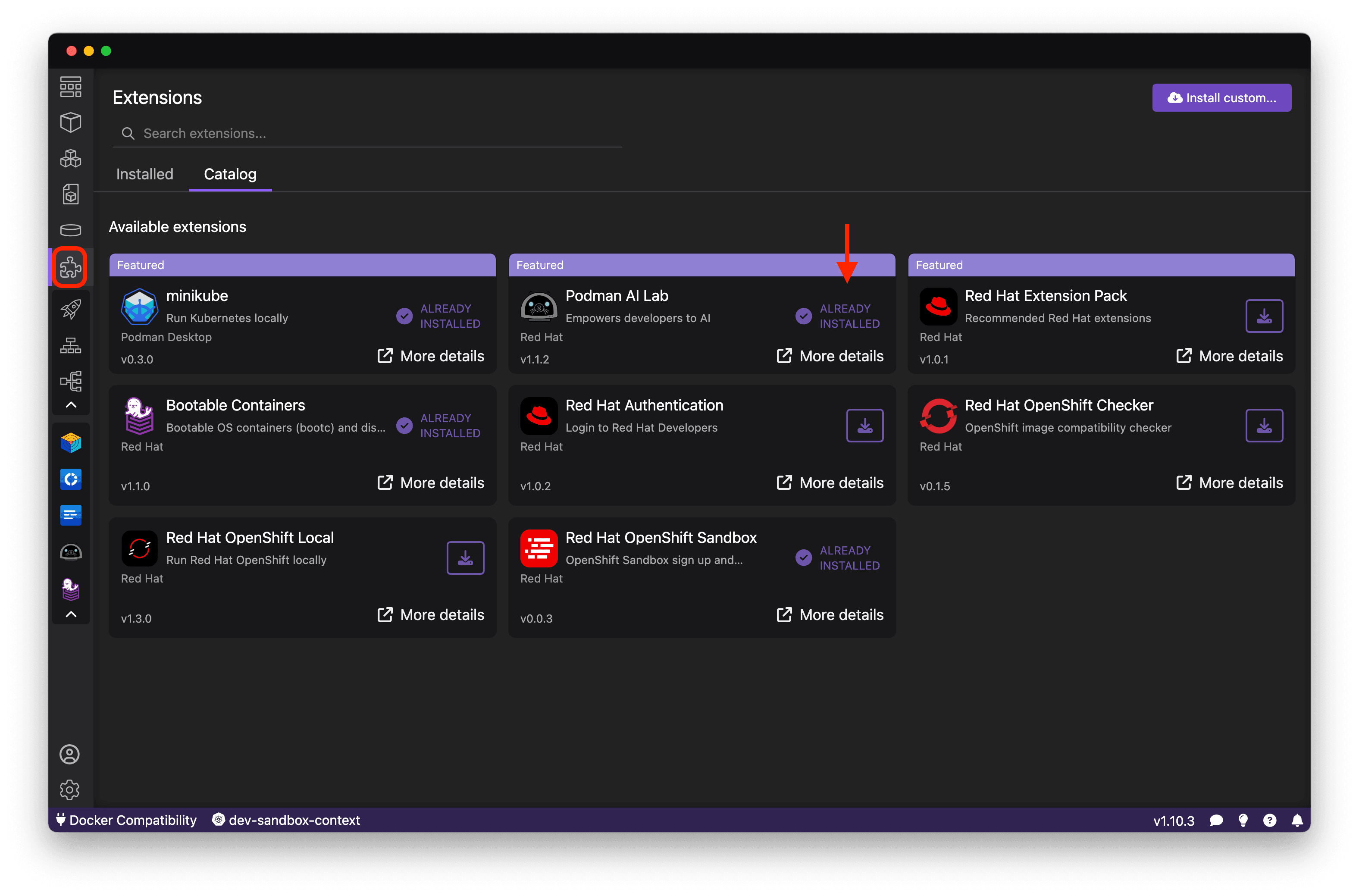
Now, from the Catalog of models, you can import a new model from your local machine (for example, the new InstructLab aligned model, or one from HuggingFace).
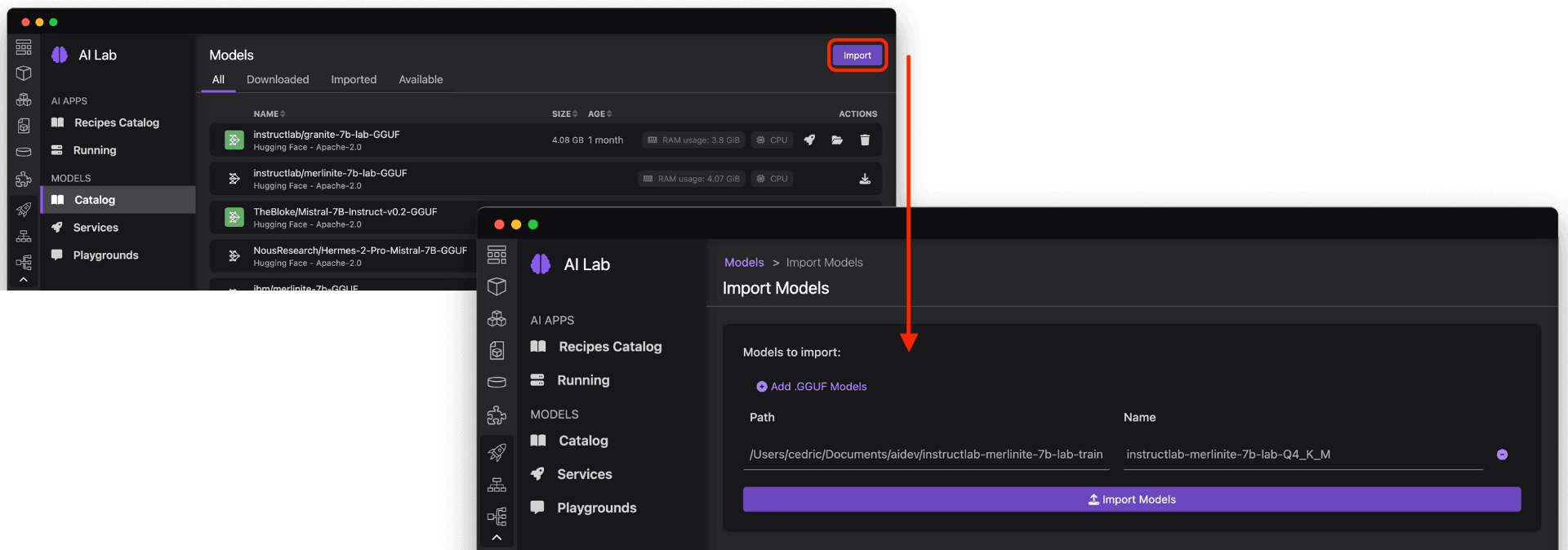
Finally, you can create a new model Service (or Playground for model experimentation) to seamlessly integrate the power of generative AI into your application, with information about the model's API endpoint (which is OpenAI API compatible) and sample code to get you started in your favorite language or framework.
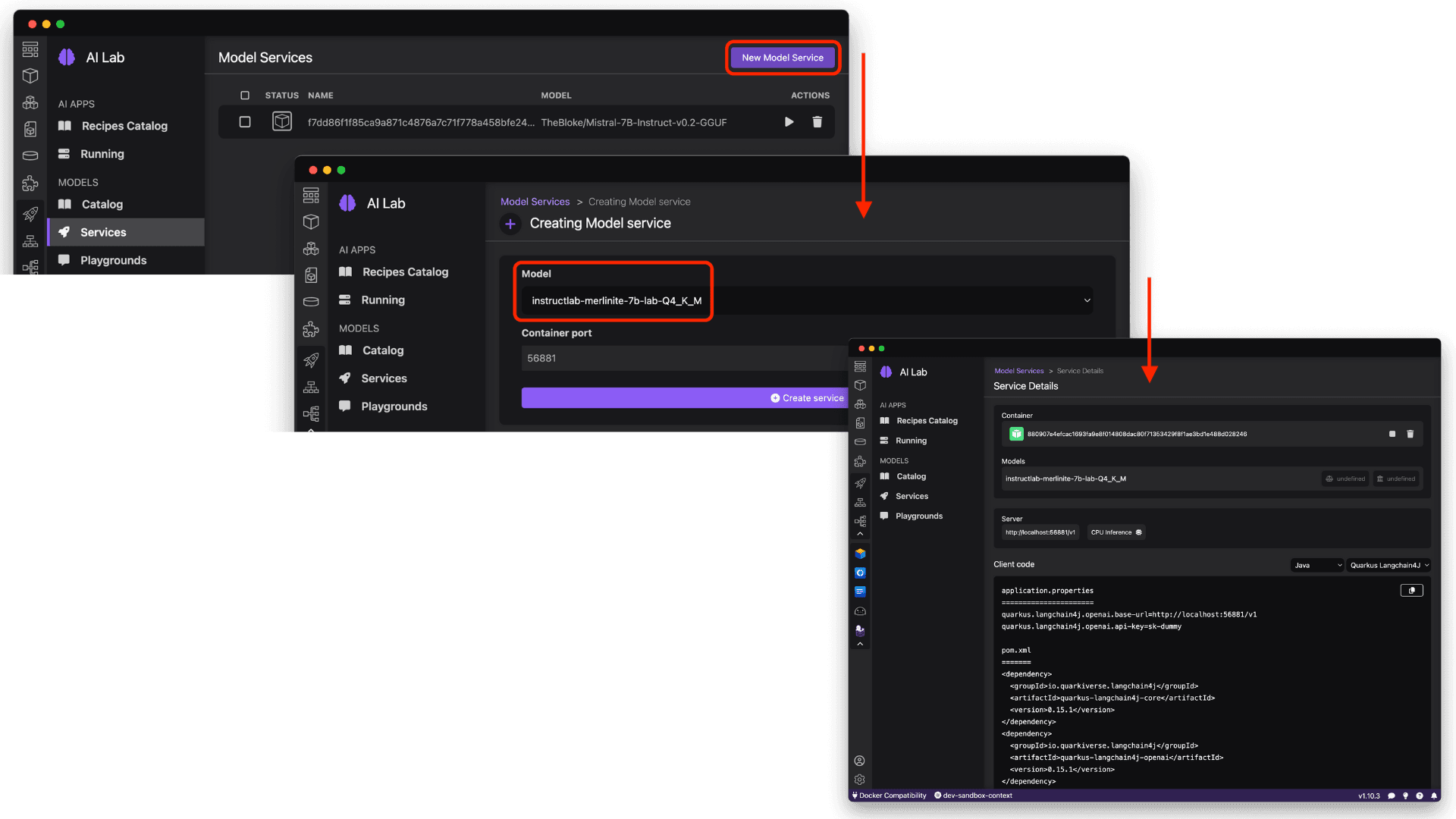
Conclusion
Congratulations! You have successfully installed InstructLab, downloaded and served a foundational model, added new knowledge, generated synthetic data, trained the model, and tested the aligned model with the added knowledge. InstructLab makes it possible for developers and domain experts to collaborate on enhancing large language models without requiring extensive machine learning expertise or massive computational resources.
To dive deeper, check out the InstructLab organization on Github and join the community Slack to collaborate with other contributors. As the InstructLab ecosystem grows, it has the potential to continuously refine open LLMs to be more knowledgeable, capable, and aligned with human values. We're excited to see what you'll create!